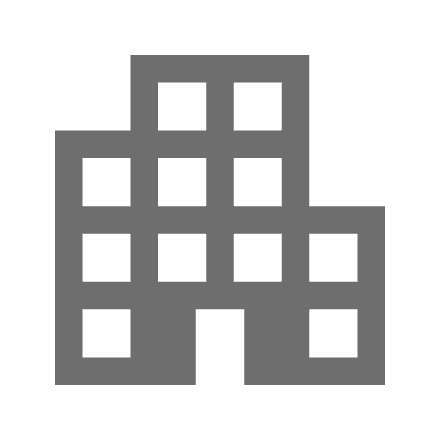Clash
of Jobs
Browse All Jobs
Job Description
Galaxy is seeking a Security Automation Developer to enhance its secure SDLC process. This role involves administering application security tooling and implementing dashboards for the Product Security team. The Security Automation Developer will report to the Director of Product Security and collaborate with Engineering, DevOps, and Infrastructure teams.
Role involves:
- Automating the integration of application security tools within CI/CD pipelines and SDLC processes.
- Administering AppSec tooling to reduce false positives and enhance accuracy.
- Providing support and documentation for AppSec tooling to encourage adoption.
- Developing dashboards and KPIs to visualize security activities and cybersecurity risks.
- Analyzing data from vulnerability management and asset inventory systems.
- Leveraging AI-driven tools for data analysis and risk assessment.
- Optimizing security integrations within Galaxy’s CI/CD architecture.
- Assisting in security assessments of CI/CD and suggesting architecture improvements.
Requirements:
- Bachelor or post-graduate diploma in cybersecurity or technology.
- 2-4 years of experience in cybersecurity, software development, or DevSecOps.
- Proficiency in scripting or object programming languages.
- Experience with SDLC processes and secure coding practices.
- Experience or strong interest in SAST, SCA tools (e.g. SonarQube, Checkmarx, Snyk, Veracode).
- Strong analytical skills and detail-oriented.
- Very good verbal and written communication skills.
- Security or cloud certifications.
What Galaxy offers:
- Competitive base salary and discretionary bonus.
- Flexible Time Off.
- Company paid Holidays (11).
- Company paid sick leave.
- Company-paid health and protective benefits.
- 3% 401(k) company contribution.
- Generous paid Parental Leave.
- Free virtual coaching and counseling sessions through Headspace.
- Opportunities to learn about the Crypto industry.
- Free daily snacks in-office.